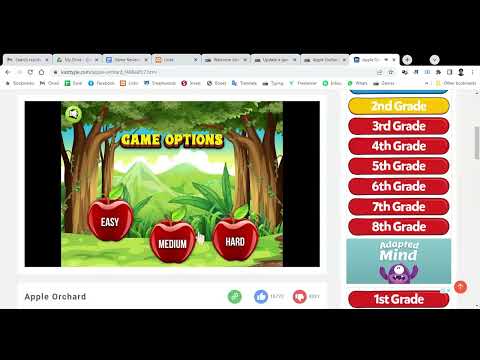Typing Game: Apple Orchard — How to play & Review




 (4.0/5.0)
(4.0/5.0)
Developed by: kidztype.com
Should you play? — Yes (We recommend)
Check the recommended typing games for BEGINNER level
Target Learner Level: BEGINNER
How to play
This game is for beginners who want to type the keyboard key separately.Before you start your typing practice test, you can choose from easy, medium and hard levels. Choose according to your requirements.
If you are an absolute beginner, it is a good idea to start with the easy mode.
Apples will be falling from above. Each apple has a letter on it. Your job is to type the letter shown on the apple.
If you type correctly, the apple will vanish.
Whenever you type the wrong letter, the game will ignore your input and let you type again.
You cannot take a free typing test in this game. You can just type letters.
Review Summary
Price: FreeStory: Beautiful falling apples have a letter on each of them. You type the letter and the apple fades away.
Graphics: The graphics of this game are beautiful. It is hard not to like it.
Environmental view: The total environmental view is very cool and professional. It gives an eye-catching view.
Design: The designer is successful in designing this game. It is simple and useful.
Animations: Although it does not have a lot of animations, its animations are beautiful and acceptable.
Sound effects: They have used cool sound effects. These effects do not let you get bored.
Music: We are not very happy with their music. It could be better.
Load time: The game loads fast even if you have a mediocre Internet connection.
Character details: Although there is no character in this game, the apples act perfectly as these are supposed to.
Menu: There are three modes - easy, medium and hard.
Challenges: During your typing speed practice, you need to type the letter attached with the apple before it falls on the ground.
Progression (slow/fast): You do not need much time to finish the current level.
Limitations: There is no words per minute typing test. You can practice only letters.
Faults (bugs and glitches) / Weaknesses / Disappointments: We did not find any bugs or glitches. Nothing made us disappointed.
Was it an enjoyable experience? (Frustrating/interesting) We did not enjoy this game a lot. We enjoyed it somewhat as it is easy and useful to play.
Is it addictive and/or satisfying? Some people may find this game addictive. We just found this fast typing game satisfying.
Replay value: It surely has replay value. You can use it for your letter typing practice.
Do we recommend this game? Yes.
Review Details
Price: Free Typing GameStory: You cut and vanish apples by typing the letters marked on each apple. In a beautiful orchard background, apples will be falling one after another. Your job is to type the letter of the lowest apple. As soon as you type that letter, your job is done and the apple will vanish.
Graphics: The graphics of this game are just amazing. We do not think graphics could be anything better. It looks like the graphics of this 10 fast fingers typing are done by a professional artist.
Environmental view: The environmental view is so beautiful that it will not make you bored if you play it for a long time.
Design: Although it is a small and simple game, the developer has successfully designed it just like a master.
Animations: This game does not have many animations but all animations used are quite good and beautiful.
Sound effects: They have carefully selected sound effects and it is also good. You can listen to these sound effects for a long time without getting bored.
Music: To be honest, the music of this keyboard typing test could be better. It is okay but we expect they will improve the music in the next version of this game.
Load time: It loaded within 10 (ten) seconds in our Google Chrome browser. If you have a strong Internet connection, it will be loaded almost instantly.
Character details: if we assume the apples as characters, the apples are properly designed and drawn. You can clearly see both the apple and the letter marked on them.
Menu: There are three options:
- Easy: This option is for beginners. Apples will fall at a slow speed.
- Medium: Apples will fall a bit faster.
- Hard: Apples will fall fast. So, you need to type fast.
Challenges: If you choose the Easy mode, your challenge is minimum. If you choose the Hard mode, you need to be a fast typist. Otherwise, apples will keep falling on the ground.
Progression (slow/fast): Like any other common typing test games for beginners, the progression is fast in this game as you just need to type some letters only.
Limitations: You can practice only some letters in this game. You have no option for typing practice paragraphs or separate words.
Faults (bugs and glitches) / Weaknesses / Disappointments: We did not find any bugs or glitches. We did not find any weakness either.
Was it an enjoyable experience? (Frustrating/interesting) As the game is pretty simple, we did not enjoy this game a lot but it is not a boring typing test WPM game.
Is it addictive and/or satisfying? We are not sure whether it is addictive or not but it is definitely satisfying.
Replay value: You can play it over and over again if you are a beginner typist.
Do we recommend this game? Yes. We recommend this game for the beginners.
Recommended Games for BEGINNER Level
Only the following free typing games are worth playing if you are a Beginner level keyboard typing learner.
Online Typing Test in English
1 Minute Typing Test
2 Minute Typing Test
3 Minute Typing Test
5 Minute Typing Test
10 Minute Typing Test
Bookmark This Page (Ctrl + D)