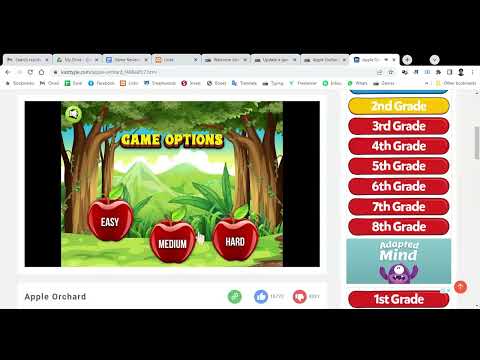Typing Game: Cute Jumper — How to play & Review




 (2.0/5.0)
(2.0/5.0)
Developed by: kidztype.com
Should you play? — No (We do not recommend)
Check the recommended typing games for BEGINNER level
Target Learner Level: BEGINNER
How to play
You will see small floating lands in the air.On each land, you will see three letters above green grass.
You will type the first letter and see a tick mark. What if you type the wrong letter? You will see a cross mark. The same thing happens for other letters.
You will see capital letters but the game will accept both small letters and capital letters.
When you finish typing the three letters, the player will jump and go to the upper ground. Even if you type every letter wrong, the player will go up.
You can survive as long as you type correctly.
If you are not typing, you will slowly fall from the air and die. The game is over.
Review Summary
Price: FreeStory: It is like a type or fall from air and die.
Graphics: Although the graphics of this game are not amazing, these are good enough.
Environmental view: The environmental view is meaningful and matches with the game idea.
Design: The designer has properly designed this game to implement the game idea.
Animations: Animations are not very good but these are still good enough.
Sound effects: Sound effects are good. We like it.
Music: We did not like the music of this free practice typing game.
Load time: This game did not take a long time to load. We had to wait for a very short period of time.
Character details: There is not much role of the character. The players are still dolls.
Menu: It lets you choose (a) difficulty level and (b) row list.
Challenges: You cannot stop typing after you start playing.
Progression (slow/fast): You need to type only some letters. So, progression is not slow.
Limitations: It is a game for beginners. So, the game does not offer typing practice paragraphs.
Faults (bugs and glitches) / Weaknesses / Disappointments: We think there is a small bug - the game cannot differentiate between small letters and capital letters. There is another big bug - jumping failure.
Was it an enjoyable experience? (Frustrating/interesting) We somewhat enjoyed this game. The game idea is somewhat interesting.
Is it addictive and/or satisfying? Some people may find this game addictive. Some will also find this satisfying.
Replay value: This game has replay value.
Do we recommend this game? No.
Review Details
Price: Free Typing GameStory: In this free typing speed test game, you continuously type and jump to the upper land. What if you do not type? You are punished - you fall to the ground and the game ends. The game is rude only when you stop typing. Otherwise, it lets you play even if you continuously keep typing the wrong letters.
Graphics: The quality of graphics is standard in this fast typing game. You will not be amazed to see its graphics but you will still be fine. Graphics could be better.
Environmental view: The view is good enough for this small game. We do not want to complain. More items in the environment could make the game messy and cluttered.
Design: The game design is successful. The original game idea is implemented successfully. It tried to help in typing practice efficiently.
Animations: There is not much animation in this game but whatever they have are okay. Animations will not be a problem for you.
Sound effects: The sound engineer has done a good job. The sound effects are a good match for this game.
Music: We have found that it is hard to tolerate this music for a long time. It does not let us concentrate on the game.
Load time: It took approximately 10 (ten) seconds to load this game in our Google Chrome browser. If you have a good Internet connection, the game will load almost instantly.
Character details: We did not notice any detailed work of the characters. The players are beautiful but they are mostly still dolls.
Menu: The game developers have done a good job on the menu.
They let you select the difficulty level:
- Easy
- Medium
- Hard
- Insane
They also let you select letter row list:
- Home Row
- Top Row
- Bottom Row
- All Row
Challenges: Typing the correct letters is one challenge and typing without stopping is another challenge.
Progression (slow/fast): You do not need to type for a long time to progress in this game.
Limitations: Words per minute typing test is not available because they do not give you any typing paragraphs. This is just a letter typing speed practice game.
Faults (bugs and glitches) / Weaknesses / Disappointments: We think there is a bug in this game. The game accepts small letters even if it instructs to type capital letters. There is a big bug - even if you type three letters properly, the player fails to jump up. It happened several times when we played.
Was it an enjoyable experience? (Frustrating/interesting) Yes, we enjoyed the game. The game is somewhat interesting. You should give it a try if you are curious.
Is it addictive and/or satisfying? Some people may find this addictive and satisfying.
Replay value: This game has replay value. Play it over and over if you like it.
Do we recommend this game? No. There are speed typing online games where you can separately type both small letters and capital letters.
Recommended Games for BEGINNER Level
Only the following free typing games are worth playing if you are a Beginner level keyboard typing learner.
Online Typing Test in English
1 Minute Typing Test
2 Minute Typing Test
3 Minute Typing Test
5 Minute Typing Test
10 Minute Typing Test
Bookmark This Page (Ctrl + D)