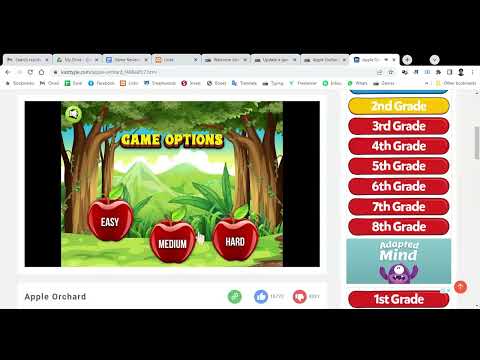Typing Game: Keyboard Ninja — How to play & Review




 (4.0/5.0)
(4.0/5.0)
Developed by: typing.com
Should you play? — Yes (We recommend)
Check the recommended typing games for BEGINNER level
Target Learner Level: BEGINNER
How to play
When your browser finishes loading the game, you will see a button "Play Game". Click on it.You will see these options: (1) Home row, (2) Top row, (3) Bottom row, (4) Number pad and (5) All letters. Select one of them. If you are a newbie, it is better to start from number (1).
Once you select one from the above options, you will see the difficulty selection menu: (1) Easy (2) Medium and (3) Hard. Select one from these options. If you are a newbie, we recommend you select the first one.
The game will start and you will see two types of images:
- Fruit images with a letter on each one: You should type only these letters because these are safe to type.
- Bomb images with a letter on each one: You should be careful and avoid these images.
Fruits and bombs will keep coming up. Your time is limited. Within this limited time, you must type the letter attached on your targeted image. Otherwise, the image will go down.
What if a bomb falls down? You are safe.
What if a fruit falls down? You get a demerit point. For three demerit point punishments, the game will be over. So, you have no option to miss a fruit before it falls down.
For the entire time, keep typing the letters attached on a fruit before the fruit falls down.
Review Summary
Price: FreeStory: Fruits and bombs jump up with an English letter attached to each image. The player must type the fruit letter and avoid the bomb letter.
Graphics: The game has professional graphics everywhere. Go and check it out.
Environmental view: Although it is a simple game, the game environment is also beautiful.
Design: Whoever designed this game is a master. He/she has done a great job.
Animations: We like all animations of this game. These animations have made this game more interesting.
Sound effects: Sound effects are very relevant to this game.
Music: The background music is just entertaining.
Load time: The game loaded within 10 (ten) seconds for us.
Character details: The characters are pretty simple but perfectly detailed.
Menu: There are three menus: (1) Choose letters (2) Choose difficulty and (3) Game over menu
Challenges: Two challenges: (1) Accepting the fruits and avoiding the bombs and (2) Type the letter before a fruit falls down
Progression (slow/fast): The game progression is fast. So, it does not become monotonous.
Limitations: Although free practice typing is possible, tests such as 1 minute typing test or 2 minute typing test are not possible.
Faults (bugs and glitches) / Weaknesses / Disappointments: We did not notice any faults in this beautiful game.
Was it an enjoyable experience? (Frustrating/interesting) Yes. It was an enjoyable experience.
Is it addictive and/or satisfying? It was surely satisfying but we were not sure if we were addicted to it.
Replay value: It is worth playing over and over again.
Do we recommend this game? Sure. Yes.
Review Details
Price: Free Typing GameStory: Most typing test games give you letters and you just need to type those letters. Unlike other games, this fast typing game makes playing this game spicier by adding the idea of a bomb. You must always be careful not to blast the bombs. You blast a bomb and the game is immediately over.
Graphics: It is hard to not like the graphics of this game. These graphics are very charming to watch and interact with.
Environmental view: There are not many things in the environment but you will find everything relevant, consistent and charming.
Design: This game is designed in a masterful way. It is a perfect game for the beginners. If you are a beginner typing learner, just go ahead and play this game.
Animations: Animations are just beautiful and charming. These animations bring a great game feel when you play.
Sound effects: The game developer has added some great sound effects that are pleasing to listen to.
Music: The background music is also good. It enhances your gaming mood when you keep typing.
Load time: It loaded very fast in our Google Chrome browser. It is hard to believe that a high quality game like this is loading so fast.
Character details: Although the characters are pretty simple, they are depicted with great details.
Menu: The game shows two menus at the beginning and one menu when the game is over.
The first menu lets you choose which letters you want to type/practice.
The second menu lets you choose a difficulty level such as easy, medium or hard.
The third menu lets you play again or go back to the main menu.
Challenges: There are three challenges:
Challenges: There are three challenges:
- You must not type a letter if it is attached to a bomb.
- You must type a letter attached to a fruit before it falls down.
- You must type correctly.
Progression (slow/fast): The game does not bore you. Progression is pretty fast.
Limitations: This typing speed practice does not offer any typing practice paragraphs. If you are looking for a typing speed test online, this game is not the right place for that.
Faults (bugs and glitches) / Weaknesses / Disappointments: We did not notice any bugs or glitches in this fast finger typing game. Surely, we were not disappointed.
Was it an enjoyable experience? (Frustrating/interesting) Sure! It was an enjoyable experience. This game is enjoyable and well-organized.
Is it addictive and/or satisfying? This game is surely satisfying for the beginner level typists. What else can you expect from such a game?
Replay value: This game surely has good replay value. It is worth playing over and over again.
Do we recommend this game? Yes! We do.
Recommended Games for BEGINNER Level
Only the following free typing games are worth playing if you are a Beginner level keyboard typing learner.
Online Typing Test in English
1 Minute Typing Test
2 Minute Typing Test
3 Minute Typing Test
5 Minute Typing Test
10 Minute Typing Test
Bookmark This Page (Ctrl + D)