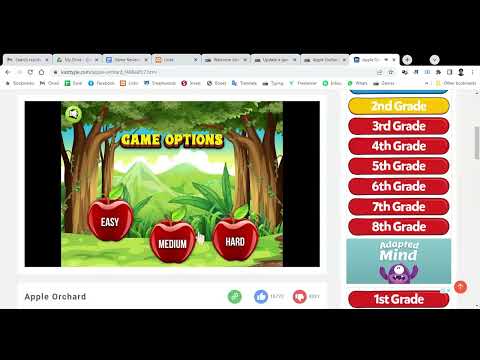Typing Game: Popcorn Typer — How to play & Review




 (2.0/5.0)
(2.0/5.0)
Developed by: roomrecess.com
Should you play? — No (We do not recommend)
Check the recommended typing games for BEGINNER level
Target Learner Level: BEGINNER
How to play
It is a simple game and it is easy to play.As the game starts, maize kernels will start falling one by one.
Every piece of kernel has a letter marked on it.
Your job is to type the letter marked in the nearest kernel.
If you have typed correctly, the kernel will be converted into a piece of popcorn and stored in a jar below.
You should keep typing until all kernels are converted into popcorn.
Finally, the fast typing game ends and you will get a chance to play it again.
Review Summary
Price: FreeStory: You type to convert maize kernels to popcorn.
Graphics: Graphics are not awesome but still good and beautiful.
Environmental view: The environment is simple and good enough.
Design: The designer has properly implemented his/her idea in this game.
Animations: The animation of how kernels get converted into popcorn is interesting.
Sound effects: The simple sound effects of this game is a real match for this game.
Music: We did not notice any music in this game, did you?
Load time: The game load time is quite fast.
Character details: If we assume the kernels and popcorn as characters, these perform perfectly as they are supposed to.
Menu: Options before the game starts: How Row, Top Row, Bottom Row, Upper and Lower Case, 3-letter words and 4-letter words
Options after the game ends: Redo Level, Top 5 and Start Over
Challenges: You should type the letter marked on the nearest kernel.
Progression (slow/fast): Progression is pretty fast. You type some words and the game ends. Then you get a chance to play it again.
Limitations: You can type only letters and small words. Typing practice paragraphs are not available.
Faults (bugs and glitches) / Weaknesses / Disappointments: We did not find any bugs, glitches or weaknesses.
Was it an enjoyable experience? (Frustrating/interesting) We enjoyed this game a bit.
Is it addictive and/or satisfying? This game is satisfying but not addictive.
Replay value: This game has replay value for the beginners.
Do we recommend this game? No.
Challenges: You should type the letter marked on the nearest kernel.
Progression (slow/fast): Progression is pretty fast. You type some words and the game ends. Then you get a chance to play it again.
Limitations: You can type only letters and small words. Typing practice paragraphs are not available.
Faults (bugs and glitches) / Weaknesses / Disappointments: We did not find any bugs, glitches or weaknesses.
Was it an enjoyable experience? (Frustrating/interesting) We enjoyed this game a bit.
Is it addictive and/or satisfying? This game is satisfying but not addictive.
Replay value: This game has replay value for the beginners.
Do we recommend this game? No.
Review Details
Price: Free Typing GameStory: This keyboard speed test game is simple and easy. The game designer has marked maize kernels with keyboard letters/keys/buttons. As your typing practice test begins, kernels will start falling one after another and you target the nearest kernel and type the word on it.
Graphics: Graphics are not awesome or amazing but they are not bad either. We can say their graphics are not very good and not very bad.
Environmental view: The game environment is clean and it is okay. There is nothing excessive in this free typing test game.
Design: It is a simple game. However, the game does its job quite perfectly. As this is a game for beginners, even a child can start playing without any instruction. We think the designer is successful in this sense.
Animations: The popcorn animations are realistic and interesting. They keep bouncing so that you do not get bored.
Sound effects: Although sound effects are not very good, we think these are good enough for this small game.
Music: The game developer has not used any music for this game. It does not look odd without any music.
Load time: This game will hopefully load within 10 (ten) seconds in your personal computer.
Character details: Should we say the kernels and popcorn are the characters of this game? If yes, then these characters are easy to recognize and perform as expected.
Menu: Before the game starts, you will see the following options:
- How Row
- Top Row
- Bottom Row
- Upper and Lower Case
- 3-letter words
- 4-letter words
We also see the menu when the game ends.
- Redo Level: If you want to play the current level again, use this option.
- Top 5: If you want to see the top five scores, use this option.
- Start Over: If you want to start playing from the beginning, use this option.
Challenges: Your only challenge is to type a letter marked on the nearest kernel before it falls on the ground. If you fail to do so in this English typing test, the kernel will vanish as soon as it touches the ground.
Progression (slow/fast): As you need to type only some letters, progression is fast. Upon successful completion, you can quickly jump to the next level.
Limitations: It is not an average typing words per minute test. So, there are no typing practice paragraphs. You can practice only some letters and small words from your keyboard.
Faults (bugs and glitches) / Weaknesses / Disappointments: We did not notice any bugs or glitches. We were not disappointed either.
Was it an enjoyable experience? (Frustrating/interesting) The game is somewhat enjoyable as it is a simple but interesting typing speed test online game.
Is it addictive and/or satisfying? We found this game satisfying but not addictive but we believe some people may find this game addictive.
Replay value: If someone finds this game interesting and useful, they can play it over and over again.
Do we recommend this game? No. There are better games than this for beginners.
Recommended Games for BEGINNER Level
Only the following free typing games are worth playing if you are a Beginner level keyboard typing learner.
Online Typing Test in English
1 Minute Typing Test
2 Minute Typing Test
3 Minute Typing Test
5 Minute Typing Test
10 Minute Typing Test
Bookmark This Page (Ctrl + D)